Is it smart to pay too much money for a WiFi house door lock and install these smart locks in our home? Living in the modern world makes many people interested in intelligent technology upgrades, from thermostats to plugs, lights, and speakers. In this digital life, everything is moving toward smart locks with a WiFi connection, so you will be reassured if you choose these special door locks.
WiFi door locks are beneficial and let you easily lock or unlock your house doors. Working with these smart door locks is very easy because WiFi door locks are somehow keyless door locks with unique features and options. Stay with us to ensure the security level of these door locks working with a WiFi connection.
How Does a WiFi house Door Lock Work?
Besides the installation process of a WiFi house door lock, its working procedure is essential to consider. Don’t worry; well-known brands are available in the UK market, each with a particular user guide and working instructions. Each of these WiFi door locks includes the following parts:
- Screws
- Deadbolt
- Strike plate
- Mounting plate
Most of these door locks are solid and have good weight. Be careful about the mechanism of these deadbolts, which work with cable connection ports. Don’t forget to remove the top cover, which gives you access to the battery compartment.
The mounting plate for the inside assembly also has a rubberized back, so it will not damage or mark up your front door. We are sure you will enjoy the nice mirror-like finish of these WiFi smart door locks.
Generally, these door lock systems work with a battery, and their cable is portable. Moreover, their batteries are rechargeable, and you must use the micro USB port to charge them properly and regularly. These door locks’ batteries usually work for at least one year at full charge.
How Do I Connect My Door Lock to Wi-Fi?

In the first step, you need to install the WiFi house door lock, get ready for the WiFi mode, and then put the batteries in their own places. After these steps, it is time to register your WiFi network information and arrange the features or options.
You also can consider a password for your door lock. After choosing the PIN code promptly, you must enter it again for confirmation. You must connect your new smart lock to the application and WiFi network in the following.
Don’t forget to use the reset button. You can press the reset button. Moreover, it would help if you considered your property security via the WiFi connection, WiFi log, and WiFi input. Search for demanded and available locks to connect your smartphone and security application strongly.
Be sure about the light off and on of these smart locks. Most of the time, your door lock is the ending device available to see. You can effortlessly close and open your door locks via this process and the WiFi connection process.
How Safe Are WiFi Door Locks?
WiFi house door lock is possible to get unlocked directly from your smartphone. It means no burglars, intruders, or strangers can enter your house without your permission. There are various reasons to choose these door locks with a WiFi connection:
- WiFi lock is a collaboration of significant security system
- It is possible to make a strong connection with a home automation system
- These locks have built-in WiFi
- It is possible to make an indirect connection with a WiFi network
- WiFi locks have a long battery life
- They have privacy mode, which lets you turn off the keypad so no one can unlock them with a wrong passcode
- WiFi locks have an affordable price in comparison with other smart door locks
All of these features show the security level of your chosen WiFi door lock. There is also an assessment to make you understand how safe these locks are. Some of these locks come with a brass finish; their material and style depend on the manufacturer and brand.
These locks are very safe due to being neat with a connectorized cable that goes through the door and to the back portion. Therefore, we can say WiFi door locks are somehow near to WiFi electronic smart door lock.
There are various interesting things about these WiFi door locks. Choose the WiFi door locks that are safe enough to protect your property.
Some of these smart locks have computer-controlled deadbolts, and this facility makes them more secure and safer than your expectations.
Are WiFi Front Door Locks Safe?
WiFi front door locks are safe and protective because they mostly have no cylinder and bypass key. Some of the WiFi house door locks in the UK market may have cylinder and bypass keys, but not all of them.
These door locks have different pros and cons. Stainless steel material is one of the most important features of these special front door locks. Smart deadbolt of WiFi door locks makes it more difficult for burglars and intruders to enter the property.
Although the installation process of these locks is straightforward and predetermined, removing or picking them will be too hard for a stranger. Besides the high level of security, WiFi door locks provide a high level of convenience with their easy usage process.
It is possible to unlock these WiFi door locks via your smartphone application. You only need to hold your finger down on the app.
Since each of the unlocking methods of WiFi door locks is unique and needs a particular password, PIN code, fingerprint, or facial features, WiFi door locks are among the most secure in the UK market.
WiFi Front Door Lock Set
WiFi front door lock set has special certification under unique circumstances. You need to have enough information about these locksets. For example, it is good to know that WiFi house door locks have too many ways to unlock your front door. These unlocking sets come from:
- Password
- Key card
- Fingerprint
- Physical key
- Temporary password
- Dynamic password
- App
You can effortlessly link to your smartphone app and check on your front door if someone opens or closes it. These locksets can record any activity on your mobile phone.
Remember to have a backup key to represent the setting in case of battery issues. Moreover, the hash key represents the entering process.
In setting these locks, you have to pass some steps, like removing the battery cover and performing a short press of the selected button at the back panel of your chosen door lock.
Note that long presses will change the setting mainly to the voice command. In case of setting your smart WiFi door lock, you need to add an administrator.
You must also add your demanded key, fingerprint, or password to use different WiFi locking sets available in the UK market.
fingerprint front door lock uk
WiFi Front Door Lock

WiFi front door lock has a built-in WiFi option so that you can control it from anywhere. Most WiFi front door locks are budget-friendly in the UK market.
Note that there are various types of WiFi house door locks in the UK market, and not all of these available door locks have the main features of your expectations.
What is your aim and expectations from a WiFi door lock? WiFi door locks can be the best choice if you don’t want to have a little adapter to plug in the smart connection devices.
Use the built-in WiFi connection and unlock your front door with Bluetooth, Google Assistant, or the keypad. WiFi front door locks have keypads, too.
These door locks have various essential specifications, and we are here to let you know about these options. Installing your front door locks is also pretty easy and takes 10 minutes.
WiFi door locks are suitable for your front doors and can also be used for your back doors. It is good to say that these locks are also practical and perfect for the office or anywhere you want. These locks may have deadbolts to be able to be retrofitted.
Best WiFi Front Door Lock
Install the best WiFi front door lock and lock your front door from your bedroom or at the other end of your house. You can easily use the smart door lock app to remotely lock or unlock your front door.
It is also possible to lock and unlock your front door with the predetermined schedule. The best WiFi house door lock can integrate with any smart home platform like Amazon Alexa or Google Home.
It shows you can easily control your front door with your voice. You also can plan for adding your specific control. Let’s add your front door lock system to any smart home routines.
You won’t miss any unique and practical features. The best WiFi front door locks also deliver up to a year of battery life on 4 double-A. Besides all these features, you will need WiFi for the most secure protection of your front door.
Imagine controlling your front door while you are away. How is it possible? You can experience this modern and secure lifestyle by installing the best WiFi front door lock. They also have an auto-lock option to help you better in the locking and unlocking process.
WiFi Enabled Front Door Lock
If you want to let someone in while you are away, use the WiFi-enabled front door lock and give your trusted person an online code. This is a general and main feature available on the WiFi house door locks available in the UK market.
Smart door lock applications can be used with modern and useful smart technology. You also can enjoy the two-factor authentication code in case of protecting your front door in the best way.
You also can generate a code even when you are out with the help of a WiFi front door lock. Based on gathered reports, WiFi front door locks work perfectly. Many experts have tested these locks through various examinations.
If you are worried about hackers finding their way into your front door lock, you can use your smart front door lock without a WiFi connection as an offline device. Never think about a thief who brutes force your front door lock.
Generally, these front door locks with WiFi are suitable for anyone who wants to keep their existing door lock. Front door locks with WiFi connection have unique shapes and forms. Be careful about these items, too.
WiFi Controlled Front Door Lock

When using a WiFi-controlled front door lock, you will let a tiny robot hand manage your front door lock condition. These WiFi house door locks also own a deadbolt with an existing thumb turn.
These deadbolts stick to your front door with super strength. You can lock and unlock your front door over a WiFi connection or via your smartphone. Apple watch is also possible to use after installing WiFi-controlled front door locks.
Some people consider an existing key to unlock their front door; it can be a good idea, but there are better ones. A physical key is not an elegant solution, unlike a WiFi connection.
In other words, a WiFi connection is the most secure and useful door-locking system. We also can say that a WiFi connection is the easiest method to unlock your front door. Even the installation process of these door locks is pretty straightforward and practical.
Based on the obtained information, it only takes 5 minutes to set up the WiFi front door locks. Try the WiFi connection and connect your door lock with the smart home systems.
WiFi Front Door Deadbolt
Most people think the cost of a WiFi front door deadbolt increases their life expenses, but they are wrong. It is interesting to know WiFi house door locks are possible to purchase at an affordable price; you only must be careful in choosing the smart door lock brand.
There are various types of WiFi deadbolts for your front door. These deadbolts have unique features, options, advantages, risks, flaws, and prices. Their styles are also different from each other.
You must be careful in choosing them. Unlocking your front door lock with the WiFi connection is something special to consider for homeowners and business holders.
In other words, choosing and installing a WiFi front deadbolt sounds like an affordable modern method to unlock and lock your front door quickly.
You may need experts to enable your WiFi deadbolt because it can be a little complex. It is the best time to dive into a smart and modern lifestyle.
Check out the features and options of different deadbolt brands to find your most practical and useful one.
WiFi Exterior Door Lock
WiFi exterior door locks mostly come with a particular unit or touch screen on the top. These door locks must be very strong, waterproof, and weatherproof. You also can store too many different codes in these smart door locks.
Every time someone uses a code and tries to enter your house, you will receive a notification via your smartphone. WiFi connection helps you have control of your property quickly based in real-time.
The most important feature of these locks is their special unlocking method. You only have to be careful about the battery life of your exterior WiFi door lock. If your smart lock’s batteries are dead, you cannot unlock the outer door.
Remember to check the battery life of these smart locks and replace the powerless battery at the right time. Don’t worry; battery life cannot be a crisis for your security system because there is a keyhole and smart key to rekey the exterior door lock.
Wireless Home Door Locks

Wireless home door locks can connect with various smart home systems like Amazon Alexa, Google Home, and Apple Home. It is also possible to control your home while you are away.
As the wireless name shows, remote control is available on these WiFi house door locks. Don’t be shocked, but wireless lock even provide a home voice option to unlock your front home door.
The easiest way to unlock a wireless door is by entering the PIN code. It is a unique option added to your smart home systems.
Wireless door locks can send notifications in real-time, so if you leave your home’s door unlocked and open, the wireless door lock will inform you via the phone. Based on performed tests, these door locks also have robust door sensors.
All these integrations are the best and most exciting features of your chosen wireless door lock system. Although these features may seem enough, another particular option is available on wireless home doors. The auto-lock feature is something unique and more secure.
WiFi House Door Lock App
One of the most practical and functional options available on WiFi house door locks is their application. You may wonder how to add the wireless door lock to your application.
You need to create an admin along with the password. Password admin is also another section of these WiFi house door lock apps. You must store and put your fingerprint, too.
Generally, you will need the help of some experts to know how to add the lock to your smartphone application. Note that each innovative door lock brand has its own unique security application.
For example, some brands are in good harmony with 2 different applications. It depends on your chosen smart door lock brand. Which manufacturer do you prefer?
You must arrange the unique setting on the smart door lock based on your need and available application. Network settings are necessary on the WiFi house door lock with the application, so try your best to set the smart lock based on the shared application.
Digital Front Door Lock with App
WiFi Door Lock with Camera
A smart door lock, which includes a WiFi connection, security camera, and safety option, combines 3 essential things in one style. Most cameras come with high resolution and quality.
Moreover, these WiFi door locks with cameras send notifications to you in case of any motion or entrance. Whenever your WiFi door lock detects a human, it will notify you and inform you immediately.
The installation process of these door locks only takes 15 minutes. Note that you, as the user, can integrate these cameras with your video doorbell, too. Therefore, you will receive fewer false alarms.
Cameras on smart door locks help you improve the motion detection of your home security system. Don’t worry; these cameras can also endure extreme weather because they are weatherproof.
Their design is somehow waterproof, too. It means your WiFi door lock with the camera will be vital against rain and harsh sunlight.
Since you can get them unlocked with your fingerprint, these smart door locks with WiFi and cameras have the most helpful fingerprint scanner for your comfort.
WiFi Door Lock with Handle

WiFi door lock with handle is another option and type of WiFi house door lock available in the UK market. These handles sometimes come with Bluetooth and need strong batteries.
Based on users’ opinions, WiFi smart door lock with handle takes up less room. You can only use the handle if the battery works well and has power or energy.
Some door lock handles are somehow retrofit locking systems, and various unlocking methods will be available for them. But each of these unlocking methods can be used only from the outside.
You can also use your smartphone and Apple watch. These unlocking methods may be more robust than you expect. Most professional experts in this field of activity recommend buying a smart keypad with a handle.
The new and innovative version of keypads comes with a fingerprint scanner. These keypads and handles are the best methods to protect your property. They are also handy and easy to use for other visitors.
You only need to install a smart WiFi door lock with a handle and enjoy the security of your property.
Best WiFi House Door Lock
Best WiFi house door locks offer people and users the most useful and practical services. As the homeowner, you can add the chance of pushing a button on the keypad to close the entry when you exit the property.
This is the feature of Best WiFi house lock. Overall, for a WiFi smart lock that doesn’t demand releasing any part of your current safety, the WiFi connection can be the unique solution and works with many different door styles.
WiFi connection is the most favorite way to unlock the door. Also, the fingerprint is the fastest, most reliable, and most straightforward option on these locks. It is good to know the fingerprint unlocking method alone doesn’t give you an excellent unlocking process. Choose WiFi and enjoy your lifestyle.
Why WiFi door locks are the best choice? WiFi door locks come with fingerprint readers and WiFi smart lock with keypad, making them the best choice for every homeowner and business holder. You also can use these best smart door locks on your Airbnb or rental property.
Simpled

Your smartphone can be your key after installing a Simpled smart door lock. Since burglars and intruders are becoming more innovative and advanced, you must make your property and house more secure. But how is this process possible?
It is the best time for choosing keyless door lock systems with high technology. Simpled is a challenging and durable WiFi house door lock in the UK market. Simpled can control and protect your house 24/7, 365.
Simpled can be the easiest way to protect your house against strangers or thieves. This London-based company offers its different smart door locks at reasonable prices. Also, you can choose silver, black, or matte black color based on your house design and décor.
Simpled WiFi connection can be used whenever you are far from your house. You cannot use this special connection while you are near your property. Generally, Simpled provides different types of smart locks with multiple usage and options.
Schlage WiFi Front Door Lock
Schlage WiFi front door locks can connect to Amazon Alexa and Google Home for voice control and smart home automation, but some versions of Schlage front door locks cannot support Apple Home.
Schalge WiFi, front door lock, is relatively discreet on any front door. This brand is like most smart door locks available in the UK market. Do you insist on the smart door lock brands?
Schlage is a famous smart door lock brand, but its logo could be more prominent. Anyway, the fingerprint unlocking method is speedy in Schlage. An auto-lock option can also pair with the included door sensor.
You may like adding different options to your door lock systems. Each user has a unique fingerprint, and Schlage has the room or space for storing every fingerprint you want.
As a final note, it is easy to get access to Schlage door locks for users and permitted people. In contrast, intruders and burglars will have difficulty getting into the secure property. The backlit keypad is also another feature of Schlage door locks.
How Much Does It Cost to Get a WiFi Door Lock?
You may be surprised about the affordable prices of WiFi house door locks available in the UK market. Although these locks can store over 50 user codes and up to 100 fingerprints, they are not too expensive for ordinary customers.
Some users create individual profiles for their trusted people who need access to their house. There is also a smartphone application that records entry logs. All these features and options can make WiFi door locks as expensive as possible.
Install these locks at the most affordable price, track who comes into your house while locking, and unlock your door remotely. Don’t panic about the price or installation cost.
It is possible to find what you want with lower prices. As you know, every product has its own features and options. These locks will become more expensive due to their brands, features, and abilities.
WiFi door locks need additional cost to perform correctly, but their performance is worth the price.
Conclusion
When you hear WiFi house door lock, you may think buying a WiFi bridge is essential. But you’re mistaken. Not all brands and manufacturers need or require WiFi Bridge, so you must be careful and knowledgeable in choosing your door lock brand.
We have told you different important features and options of smart door locks with WiFi connection. WiFi door locks are the prime choice for everyone who needs a modern and particular door lock security system. Try to test and gather enough information, then choose the final door lock brand.






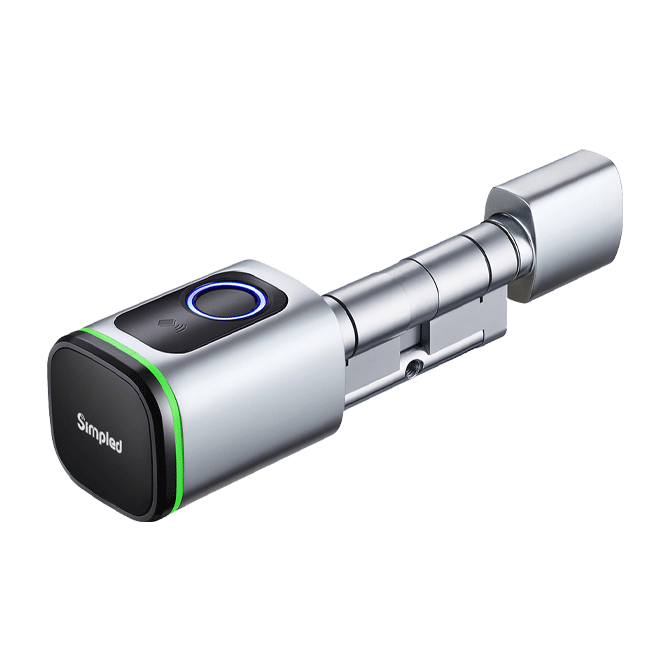















Leave A Comment