How do I reset my smartcode door lock? In this digital era where safety and privacy intertwine, the ability to reset the smart door lock code is an invaluable condition. This feature of smart door locks not only boosts the home’s security but also empowers the owners to maintain control over access to their properties. Getting to know the essential steps needed to recalibrate the smart door lock’s code is important. Let us explain detailed exploration of the methods and steps involved in resetting the smart door lock code. You can get sure about your smart lock’s strength, safety and power after reading the below article.
How to Reset a Door Code Lock? Step By Step
How do I change the code on my smart door lock? To reset the code on smart door lock, you need to search for the reset button. Typically this button is on the interior side of the smart door lock. Then is the time to press and hold the button until the indicator light flashes. It signals the smart door lock is ready for reprogramming.
Next, you have to enter the current code to access the programming mode. Don’t forget to follow the instructions for inputting your demanded new code. Your new code must meet any safety requirements mentioned in the manual.
Finally, you need to test the new code several times to get sure about its functions. It must act correctly while securing the lock and resetting the programming mode. Always go through the specific instructions and steps for experiencing a successful reset and getting the answer of how do I change the code on my digital door lock?

Remove Battery Cover
The first step in resetting the smart code door lock process is removing the battery cover of the smart door lock. This cover is typically located on the interior side of the smart door lock. Batteries also house over there.
Depending on the smart door lock model, screws or other simple tools locate on the cover of smart door locks. Use a screwdriver if necessary, or you can gently open it with your fingers.
read more: Why Is My Smart Door Lock Not Locking?
Take Out Batteries
After removing the battery cover, the next step is taking out the batteries from the smart door lock. Carefully disconnect each battery. You need to note the orientation of batteries for reinstallation later.
It’s essential to handle the batteries carefully, as too much force can damage the terminals. If your smart door lock has rechargeable batteries, ensure these batteries have enough charge before proceeding.
Hold Reset Button
After removing the batteries, it is time to hold the reset button. This button locates on the smart door lock. Reset button usually positions within the battery compartment. You can also find it on the back panel of the smart door lock.
Press and hold the button for a few seconds. It is good to hold it around 10 seconds typically. You need to hold it until the indicator light flashes. It signals that the lock is entering the reset mode.
Reinsert Batteries
After holding the reset button, the next step is reinserting the batteries back into the smart door lock. You have to put each battery in the correct orientation. Pay attention to the positive and negative symbols in the battery compartment.
Gently press down and fit in place each battery securely. Your action reactivates the smart door lock’s internal system. Once you place the batteries securely, it is possible to replace the battery cover.
Enter New Master PIN
After the above steps, your smart door lock is powered on and ready. You can enter your new master PIN. You need to follow the manufacturer’s instructions, as some specific steps of this process may vary by smart door locks’ model.
Typically, you have to enter a predetermined sequence for accessing the programming mode. In this mode, you can input your desired new master PIN. It must meet any demanded criteria for length and complexity.

4 Important Notes on Resetting Smart Door Lock Code
How do I change my smart lock code? For resetting your smart door lock code, multiple critical notes will come to your mind. You always must refer to the specific user manual based on your smart door lock model, as specific features and requirements can vary significantly.
You must have the current code available, as you need to access programming mode. Additionally, find a new code that is both secure and memorable, avoiding easily guessed codes. Note that several failed attempts to enter the correct current code or new PIN will temporarily lock your smart door. Stay with us for getting familiar with these important notes on resetting the smart door lock code.
Delete All Access Codes
The step of deleting all access codes from the smart door lock is an important step for ensuring the safety of the entry system. This action effectively deletes any previous programmed codes, thereby reducing unauthorized access.
This step is especially advisable when you are transitioning ownership of the smart door lock or when safety programs need a comprehensive refreshing. After systematically removing all access codes, it is possible to create a clean slate that is ready for the establishment of new and safe entry methods.
read more: How Secure Smart Door Locks Are?
Restore Factory Settings
Restoring factory settings on the smart door lock is a critical method for reinstating the original configuration systems set by the smart door lock’s manufacturer. This note is important when addressing a hard technical problem.
If you wish to revert the smart door lock system to its initial condition, you must pay attention to restoring factory settings. You can even experience this process after extensive modifications. Executing a factory reset will change all custom settings such as confirmed access codes and user customization.
User PINs Are Erased
Erasing the user PINs during the smart door lock reset process is a critical step for maintaining safety within the door locking system. You will remove all previous stored user PINs irrevocably by resetting the smart door lock.
Get sure that no previous codes remain in the smart door lock’s memory. This step is vital for safeguarding against any unauthorized access. Erasing the user PINs is fundamental if multiple individuals use the smart door lock.
Programming Features Reset
Resetting the programming features of the smart door lock is a fundamental step in recalibrating the smart door locks’ operational features. This step not only deletes existing settings but also reprogram the lock setting to its original state.
This process allows the resetting of features including the access codes, alarm settings, and connectivity features. Through this action, you can experience a fresh start and get sure that the smart door lock’s features align with the current safety needs.
Troubleshooting of Smart Door Lock Code Reset Process
Troubleshooting the reset process of the smart door lock code demands a methodical system to determine and solve the potential problems. Sometimes the smart door lock fails to enter the programming mode.
This issue mostly happens after pressing the reset button. In this condition, you need to get sure that the smart door lock is adequately charged or the batteries are properly paramount. Additionally, it is a good idea to double-check the user manual. We are going to explain more about troubleshooting in the parts below.
Check Battery Status
Before trying to reset or reprogram the smart door lock code, it is necessary to check the battery status of your smart lock. A low battery can lead to smart door lock failure to respond, thus it complicates the reset steps.
An indicator light is available on the most smart door locks. This light signals battery health. Moreover a flashing or steady light often shows depleted energy. If the batteries are low, replace them with fresh ones. High-quality and new batteries provide optimal performance.
Ensure Door Is Unlocked
Prior to initiating any reset process, it is fundamental to ensure that your door is in an unlocked state. Manufacturers design smart door locks to accept new codes or programming commands only in disengaging status of the lock.
Trying to reset or change the code while the door is locked may cause troubles or an inability to finalize the steps. Verify that the door is unlocked; then facilitate a seamless transition into the programming system.

Follow Manufacturer’s Instructions
Following the manufacturer’s instructions is important for resetting or reprogramming the smart door lock code. Each smart door lock model possesses special features, settings, and systems that are integral to its functions.
The manufacturer’s instruction serves as a complete guide, detailing the special steps demanded for various operations, such as code resets and reprogramming. Ignoring these instructions can lead to complications including smart door lock failures.
Contact Support If Needed
If you still face different challenges within the outlined steps, do not hesitate to contact customer support for getting help. Many companies provide a dedicated support team to address a variety of problems related to the smart door locks.
Engaging with the support team can provide you with complete solutions based on the special door lock model and conditions. Whether you encounter technical bugs or need clarification on the reprogramming process, searching for professional assistance can be helpful.
Conclusion
In conclusion, the steps of resetting a smart door lock code are important processes that boost both safety and usability. There are various smart door locks available on the security system market. Try to choose the best one with simple resetting code process.
Simpled is one of the existing smart door locks with simple resetting code process and professional support team. You won’t be regretful by choosing this brand and its experienced team.





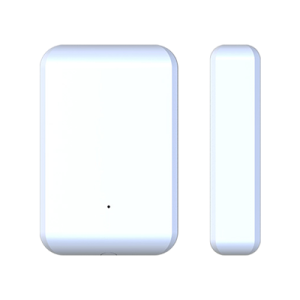







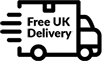

My door would not open when I put in the code. It just flashed red. I tried several times. Then when I did get into the house with another door, I changed the batteries and nothing at all happens. No light at all on the code panel. What else do I need to do?
Would you please share your email address or reach out to out tech team at support@simpled.tech so we can help you with this?
How to administrator password
You should change the administrator password through the app. However, when you reset the device, you will need to pair the lock with the app again.