After developing technology and security systems, a new video doorbell comes to market, available at an affordable price. You can have some live HD video streaming on. The Google home smart doorbell can even record a video history to see exactly who is coming or going.
Lots of other great smart features are thrown into the Google home smart doorbell, including the ability to set up activity zones, parcel detection, and all the work.
To connect your smart peephole to Google home, you have to visit the Google home assistant and sign in it. Then select the Google home device to use with your smart peephole as new peephole can connect to Google Home.
Now is the time to link your smart doorbell with Google home. Sign in your smart doorbell account and authorize Google home to access your smart doorbell. So what we are going to tell you is to get one of these smart digital door viewer and connect it to Google home for better usage.
We will mention the features, benefits, installation process, the top manufacturers, working procedure, and usage process of Google home smart doorbells. Keep on reading our article to get the answer to your different questions.
The Content of Smart Doorbell Box
You can take a tour with us to know the Google home smart doorbells. The features of these smart doorbells are second to none; for more, the latest and greatest description notes, follow our article. Imagine a white box; what is inside of this white box? Of course, a smart white doorbell Google home.
There will be the installation guide which is mostly just a link to a video to see exactly how to get the doorbell installed. You will have a type C charging cable and one base plate. You will have a 20-degree wedge if you want the doorbell at an angle. One release toll is also available on that white box.
If you decide to go with the wireless installation, you can use that tool. If you want to get the smart doorbell with Google home, it is possible to register an order even online through some digital door viewer and smart lock seller sites.
What Is Google Home Smart Doorbell?
Do you want to know who is on your front doorstep; is he a delivery boy or an unwanted visitor? Google home smart doorbell supports night vision to show you who comes at your front door even at night. This feature is convenient here in the UK.
Once those winter months start rolling in, we have very little daylight. These smart doorbells only work at a distance of about 10 feet, but that is plenty fine for a smart doorbell with Google home, to be fair. Because you have that 145-degree field of vision, you should be able to easily see if anyone leaves any parcels on your doorstep as long as the doorbell is positioned correctly; very handy.

For instance, you have amazon drivers who dump staff on your doorstep and then Scarpa and that live camera feed. You can also check out a history of everything the camera has captured in recent times. This shows you the full audio and video feed from everything captured whenever some motion was detected.
How Does Google Home Smart Doorbell work?
Once the Google home smart doorbell is all set up and installed in front of your house or wherever else you want it, you will then be able to access it via the Google home app. Give a little tap, and it will tell you exactly how much battery remains.
If you are going for the wireless option, you will also get notifications on your smartphone when the battery is running low to know it is time to pop out, plug it in and get it charged back up. You can access a live stream direct from that video camera at any point to see if any miscreants are lurking around outside your house and if the smart doorbell detects any activity going on.
It will give you a heads up via a phone notification in the general vicinity, complete with a nifty little gif showing exactly what is happening. The camera is pretty primary with some megapixel sensor producing 1280 by some pixel video. Consider that it is not full HD. Sadly images can be a bit grainy, and the camera is also thrown up by intense light, so be careful not to position it staring at a bright sky. Still, it is generally strong enough to give you an idea of who lurks on your doorstep.
Tips on Google Home Smart Doorbell
When you are installing the smart doorbell, make sure you position it about 4 feet above the ground for a perfect position as you can get a good view of everything that is happening outside your front door, and for god’s sake, make sure you test your WiFi connection before you get to drilling and securing the belt as well to make sure it can be clearly picked up on your WiFi network.
We would recommend just holding the doorbell where you are planning on securing it, making sure you can get a good video stream on your smartphone, and the LED light just underneath the camera should be green in some Google home smart doorbells.
If everything is golden, then position the base plate on the wall with the g upright to make the location for the screw holes, and then get busy if you do find that your fence is annoyingly uneven due to the brickwork where you have the spacers bundled in the box to level things out.
Google Home Smart Doorbell Installation
We are here to go through a fully wireless smart doorbell installation process. If you already have a wired doorbell set up, you can check online on Google’s website to see if the purchased smart doorbell is compatible with the Google home.
Step one is to plug the Google home smart doorbell in and connect it to your google home account. If you don’t already have the home application installed on your smartphone, you can download it from the Google play store, and this just gives you fast, easy access to all of your smart home goodies.

You need to tap on your smart doorbell, set up the device and new device, and then the list of options that pops up. One is your doorbell. Therefore give it a tap, and then all you have to do is scan the QR code that comes on the setup installation instructions.
You are good to go through them, don’t worry if you are not exactly an expert in this field. Thankfully Google has provided full instructions, including video help built into the application. Setting up the doorbell explains precisely what you need to do step by step.
Which of Smart Doorbells work with Google?
It is possible to set up an activity zone with Google home smart doorbells from the notification settings; just go into event settings and then go to scene events. This is where you will have the option to set up an activity zone.
This is particularly handy if you live on a busy street. You will face people constantly coming into the frame to go to one of your neighbors’ houses. Something like that, you can make it so their house is completely ignored, and it is only when somebody steps onto your front porch that you get a heads up.
If someone pushes your doorbell or you get a notification, you spot somebody lurking around there; you can speak to them using two-way audios where you have a built-in microphone and a speaker on the doorbells. just press the demanded button and say hello.
Does Google Home Have a Doorbell?
The answer to the above question is yes. You can easily connect your smart doorbell to Google home. You may ask how you can get a full-on timeline of everything that the camera has picked up, complete with a brief description of what is going on and a small image.
Sadly, it is only 3 hours of video history that is saved with the Google home smart doorbell unless you upgrade to an upgraded smart home Google home aware subscription for either 30 or 60 days, which costs you a bit of extra cash. But it might be worth it.
If you are aware a lot, you will also have to shout out for a smart doorbell to wear subscription if you want some of the additional features on the upgraded video smart doorbell. Many users are the fans of that away on the notifications feature, which will only disturb you if it detects that you are not at home.
Features of Google Home Smart Doorbell
When you get notified, you need to go into the smart doorbell settings and then go to notifications. From this menu, you can choose exactly when you will get a heads up depending on what the camera detects or if you want to get notified every time a fox decides to wander on by, you can turn that on personally.
- Sound detection
- Face ID detection
- Customizable
- Two-way audio
- Speaker
- Microphone
- Indoor camera
Google has some compelling devices, and each of them is hitting unique parts of the security system market. The video doorbells are wireless as opposed to the older versions, and it is much more reasonably priced at the new versions’ prices.

It is looking to mount a serious challenge to both of those devices on the features front. Owing camera is the most exciting feature of these smart doorbells because Google is trying to squeeze just under the hundred dollar mark. The form factor for these smart doorbells is their sizes. (pretty small)
How Can I Use Google Home as a Doorbell?
To charge the Google home smart doorbell, you get wire connectors bundled in the place. If you have an existing wired doorbell set up and want to replace it with the new smart doorbell, then a bunch of screws, wall anchors, and such forth are needed to get the bloody thing up.
The next step is using the chunky microphone; no one will surely miss that thing when they rock up at your front door. Most of these smart doorbells are available in one color, snow-white. They are constructed from 45 recycled plastic, so at least you can feel like you are saving the earth.
Every time somebody dings your bell, you can check out who is at your front door before going to the door. So as mentioned, with these fresh new smart doorbells, you can opt for either a wired or a wireless installation. We have described the whole process of using and installing Google home smart doorbells.
3 Best Google Home Compatible Smart Doorbells
Imagine a delivery man coming to your front door, and you don’t want to go to the door. You only need to use your smart doorbell google home to say hello to the visitors. You can answer their question.
For example, you can ask the delivery man to leave the package on your porch.
If you decide to go the wireless route, we will recommend 3 top-rated smart doorbells below. You may think about what may happen if somebody presses the doorbell and doesn’t have your smartphone on you; how will you know who is at the front door?
Thanks to Google home smart doorbell, you can get who is at your front door before going to the door. Thankfully Google has you covered because you can use any smart doorbell speaker as a door chime that will announce whenever somebody presses the doorbell.
Simpled
You can have Simpled Google home smart doorbell with some bucks less than comparable smart doorbells. Simpled can be installed and connect to WiFi easily. You can see, hear, and speak to your visitors anywhere through your smartphone.
You can replace the old peephole in less than 5 minutes without professional tools or knowledge. Install Simpled Google intelligent home doorbell and protect your property without worrying about your missed packages or suspicious and unknown noises.

Simpled offers its video doorbells at a reasonable price with a free UK shipping option. You can get your demanded product with free delivery if you live in the UK. Please consider that the large screen of Simpled video doorbell is suitable for your children while you are out.
smart doorbell
Nest
Nest smart doorbell google home includes just the standard nest speakers and those smart displays. Those smart displays will give you an image direct from the Nest doorbells camera in UK. So you can see who is there and know that they are standing there.
Someone is at the front doorbell, and you can understand who is they without coming to the door. Many customers have been using the smart Nest doorbell for weeks. Nest works correctly and is solidly practical. It doesn’t get triggered by random cars, random foxes running by things like that.
Nest smart doorbell has some fantastic design-forward elements like a wooden base for one of its colors. Then Google has the mid-range 180 indoor outdoor camera. It is wireless, and you can use it basically wherever your WiFi reaches. Finally, the nests’ first floodlight camera will be clocked in at a high price.
Ring
All of us may have a Google phone and want to connect our home security system to Google home. Ring tries its best to offer some of the most attractive smart doorbells. Although Ring made a new version of its smart doorbells, users mostly face an error while setting up the Ring doorbell.
You also may have encountered this error or something similar. You can find some troubleshooting setup videos for Android on Samsung devices by searching the internet. To ensure that you perform right when going through the setup process, you need to be careful.
Pay attention to the step-by-step instruction on Ring Google home smart doorbell. We promise that you will be successful in setting up the video doorbell the second time. The first thing to check is your advanced WiFi settings. To access these, first make sure your device is unlocked.

Final Thought
We only mention installing, attaching, and using the Google home smart doorbell. If people trigger your house, you can purchase and install this kind of product. Google announced new products are the mentioned smart doorbells with indoor or outdoor cameras.
Some brands have floodlight cameras which is a good option for Google home. We made you aware of each of the features of these devices. In addition, we informed you about the options they bring to your home security system. The most exciting thing about the Google home smart doorbell is making your smart home even smarter.

















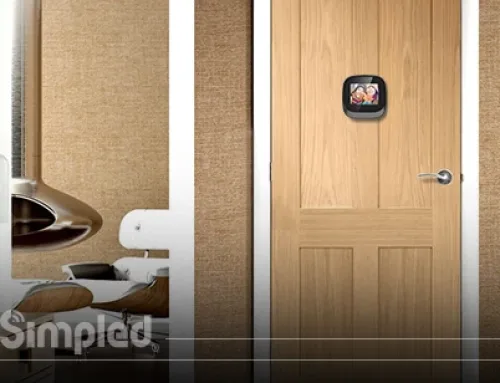







How long does Google home smart doorbell last?
Google claims the battery will last six months before needing to be recharged. However, this is based on only around two to four recorded events per day. It drops down to two and a half months with 13 to 16 recorded events per day, and one month with 25 to 30 recorded events per day