As smart locks are getting smarter and better, you can have Google Home compatible locks. Google home feature is not available on all door locks. So you may want to know what smart door locks work with Google home.
Stay with us and keep reading the article to get to know the best smart locks compatible with Google Home, the installation of these locks, and the benefits of using the Google home feature.
We will tell you how to successfully pair your smart lock to the Google home automation network. We also tell you how to set up your smart lock before getting started. You can complete the setup and the gateway device with our instructions.
Smart Door Lock Google Home
What is smart door lock Google Home? It is essential to know how to connect or pair your purchased smart lock with Google home assistant. We will tell you the steps further. You need to download your smart lock application and register your smart lock account by email or mobile number.
The first step to using the Google home compatible locks is pairing the purchased smart lock with the application. Then add the log onto the application and add it to the application successfully. The second step is adding the gateway. Plot the gateway and select the gateway name.
It is time to input the WiFi password. Therefore the log and gateway are both added to the application successfully. The third step is turning on the unlock remotely function on the current mod. Then try again; you need to step into settings and set the mode on.

The fourth step is stepping into Google home, setting up the device, and choosing the lock that works with Google. Finally, search the device; you need to input the name. Your lock will be under connection very fast. Don’t forget to register your smart lock account on the smart door lock application.
How Do Google Home Compatible Locks Work?
The Google home feature can only be enabled where the smart door lock connects to a gateway device. To find out how to connect your Google Home to a smart lock, you can follow this tutorial article.
Say unlock the front door; you will be asked for your pin code. For example, if someone has your pin code while giving it to the application, you can change it anytime you want. Via the pin code, your door will successfully unlock.
You can check to see if your lock is connected and troubleshoot the connection within the Google home settings.
How Can I Connect My Google Home to Smart Door Lock?
- Firstly the Google home app on your smartphone, select the plus icon in the top left-hand corner,
- then select the first option to set up the device
- next, like the works with Google option
- in the search bar, search for science as smart
- the app will then take you to an external web page where you can sign into science smart
- use the same login as you would use for your smart lock app
- once you have successfully logged into science smart, you will then return to the Google Home app
- select the lock you wish to connect to your account
- then select the location and group you want the lock to be added to
- your smart lock is now successfully linked to your Google home account
- in the settings of the lock on the app, you can check the details of the lock
- before you can effectively use the feature, you must enable the remote to unlock within the smart lock app
- do this process by going into the lock settings
- select remote unlock
- then turn on the Google home feature
- finally, ensure that Google home is connected to the smart lock app by going to the main menu in the smart lock app
- select Google home and make sure the status of this feature is on
- enter a pin code you can use to unlock the smart lock through Google home securely
- now through the Google Home app and devices throughout your home, you can open your lock using a voice command
What Smart Locks Work With Google Home?
With a new generation of smart locks, your phone is now your key, and now so is your voice feature of the Google home compatible locks. Some smart locks work with Google Home, or any Google assistant enable device with smart lock Google assistant integration.
You can ask Google to control your door. You will need WiFi Bridge to speak to your smart lock or a smart doorbell camera that works with these features to enable voice control. All devices need to be powered, connected to WiFi, and paired with your lock.

To begin these unique experiences, you have to buy one of the best Google Home compatible locks, WiFi Bridge, or smart doorbell camera. You can watch the Google assistant app, tap the blue drawer icon in the upper right corner, then tap the menu icon in the upper right corner.
Select settings, then scroll up and select home control. Tap the plus sign icon in the bottom right corner to add devices. Scroll up and select your smart door lock; sign in with your smart door lock account information to see your smart lock listed in the Google assistant devices section.
3 Best Smart Google Home Compatible Locks
Google home compatible locks are the best investments because you can protect your properties and valuable assets most safely and securely. You can control your smart lock remotely; also, you can give them access to other people like your family, friends, and relatives.
Moreover, if you have Airbnb guests or visitors, it will be easy to share the access point with visitors. There are some smart locks compatible with Google home assistant. After installing these Google home compatible locks, you can control your property even remotely.
In addition, it is possible to arrange your smart lock to make an alarm whenever you get home. You can unlock your door remotely and automatically with a pin code. The backup pin code is also available by installing these smart locks with the Google home feature or function.
August
If you change the name of your lock in the August app, it is best to unlink and relink your accounts, so the new name is recognized by Google home. Next, assign a room to your lock, select your August smart lock from the list and select a room.
You are all set; you should be able to view and manage your available August locks in the Google Assistant app or Google Home app in the home control section.
After installing these locks, you can enjoy your new August smart lock with Google assistant integration. August is somehow a third generation of smart locks with Google home function. The real treat of the August smart lock is unlocked remotely.
Turn on the thumb ID scanner to open the August deadbolt with your fingerprint. If you are not satisfied with this option, you are free to use Google home assistant, as August has this functionality too. No need to open the front door lock manually, you can unlock your smart door lock automatically.
Yale
Install your Yale smart door lock, to one of Google home compatible locks, then connect it with the Google Home assistant application. Therefore you can ask Yale door lock to open and unlock your front door remotely. The best way to unlock the front door lock is through Google home compatible.
This automated feature secures your assets most securely without any alarm or alert. It means you are unlocking the front door automatically with your smartphone. It also offers you a backup number pad in case of not use the Google home functionality.
Additionally, Yale Google home compatible locks are better than their previous versions. You might have a hard time using the key as you might forget about it or you lost your key. Recently Yale has brought a well-done option through its smart door locks.
Simpled
Whenever someone asks you what locks work with Google Home, you can redirect them to Simpled smart door lock, video doorbell, smart deadbolt lock, and cylinder door lock company. Compatibility with Google home is one of the best functions and features available on Simpled smart door locks.
Whether you have purchased which types of Simpled door locks, it is easy and possible to make a strong connection between your demanded smart door lock and Google home assistant. Alexa and Google home are 2 important features available on the front door locks of Simpled Company.

Although Simpled door locks have many options and valuable features, you can buy them at an affordable price. Simpled offers you too many options as you smart keys like a fingerprint scanner, voice commander, cards, and Google assistant. No more worries about securing your assets after installing Simpled door lock.
Digital Front Door Lock with AppConclusion
Did you get what smart locks work with Google home? We have tried our best to share detailed information about Google home compatible locks on the security system market. If you are looking for an easy way to lock your front door, unlock your office doors, or check out the locking status, select smart locks compatible with Google home.
Even if someone spies on you and wants to know the pin code or entrance pin, he will be disappointed because Google home only works by your voice command through your mobile phone. No need to worry if you leave something valuable at home; these locks will make you convenient.



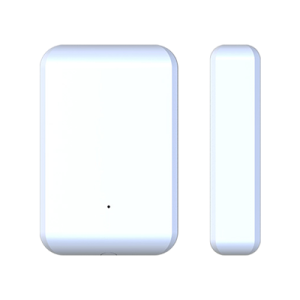







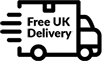

What door locks are compatible with Google?
fortunately most of smart door lock brands offer door locks compatible with Google Assistant
Good information, I like it very much.