Every homeowner hunts for the best and safest door lock. The features and capabilities of these locks show how secure and safe these smart locks are. In most cases, a WiFi smart lock with keypad can be the right choice for homeowners.
Introducing the WiFi Smart Lock with Keypad – the ultimate solution for convenient and secure access control to your home or office. With its advanced features and innovative design, this lock provides you with the ability to remotely control and monitor access to your property from anywhere, at any time.
Equipped with WiFi connectivity, the lock allows you to connect it to your home network and control it through a dedicated app on your smartphone or tablet. This app lets you create and manage access codes for family members, guests, and service providers, making it easy to grant or revoke access as needed.
The lock’s keypad also provides an alternative way to access your property, allowing you to unlock the door with a unique code. You can even set up temporary codes for visitors, ensuring they can access your property without compromising your security.Say goodbye to traditional keys and hello to the convenience and security of the WiFi Smart Lock with Keypad.
We are here to share information about smart locks with a keypad and WiFi connection. Stay with us.
What Is a WiFi Smart Lock?
WiFi smart lock is one of the most anticipated smart home products in the UK market. Generally, a WiFi smart lock with keypad lives up to our expectations, which is fantastic. These locks have some noticeable parts, sections, and functionality.
The first thing you notice is how compact the WiFi smart lock is. The new versions of these smart locks are smaller than previous ones, and you can quickly feel them. You can also use the new pattern, edge, and smart keypad.
These smart door locks with WiFi look modern and updated, so homeowners or luxury business people will choose them for better design. Some of these locks come to the UK market in silver, while others are matte black.
The WiFi smart door lock with keypad has a sensor that enables the door lock and lock application. Therefore the application can tell you when you left your door open, and then you have various adapters and an optional cover plate.
Do Smart Locks Need WiFi?
As you know, WiFi connection shows the remote features and ability of the smart door locks, so many customers are looking for such a feature.
How about you? If you decide to purchase a smart lock, there will be another critical decision. The WiFi connection can be a big obsess for many users.
The good news is that most companies offer smart locks with a WiFi connection, but some manufacturers don’t provide a WiFi connection. In this case, you can understand smart locks can work without WiFi.
Moreover, technology is getting broader, so if your smart lock doesn’t own a WiFi connection, you can use a new and technical device named WiFi Bridge.
You may need to pay extra fees, but it is worth the price because bridges will make using your smart door locks easier.
Digital Front Door Lock with App
Smart Locks that Work with WiFi

The enormous advantage customers get with smart locks vs. old-fashioned deadbolts is that smart locks connect and work with WiFi. In addition, users won’t need to carry their physical keys.
Unlock your smart door lock with a keypad and enter the PIN code. Electronic keys are mostly the best unlocking methods, so don’t hesitate to choose a WiFi smart lock with a keypad and unlock your door with a password.
Additionally, the application on users’ smartphones will be the best way to unlock a door. Most smart locks applications work with a WiFi connection, so it is possible to open your door wirelessly.
This feature also lets you delete or limit access points during specific periods. You only need to make a strong connection for better usage and security.
How Do I Connect My Smart Lock to WiFi?
Before connecting your smart lock to a WiFi connection, you have to observe the power consumption of your chosen smart door lock.
Also, the connection process depends on the WiFi network and the whole number of other connected devices. To make the WiFi connection, you have to use the router. What is your smartphone?
Are you using an android device or IOS? Making a WiFi connection depends on your smartphone or device. Here is the step for creating a WiFi connection on your smart door lock:
- If your device is IOS, you have to connect your WiFi smart door knob to the network connection remotely
- Open the chosen door lock application
- Choose the associated option from the keychain
- Navigate the lock settings by choosing the gear icon
- Open the lock set by selecting the associated device
- Select connecting to WiFi network by scrolling the utility section
- Choose start option
- Choose Continue
- Start setting up the process
- Connect to WiFi by choosing the start option
- Confirm your door lock WiFi connection
- Choose the begin option of WiFi set up
- Enter the WiFi password
- Choose the continue
- The connection procedure may take a little time
- Try to be near your WiFi network
- You will see the denoting screen, which shows the setup success
- Choose Continue
- Test your WiFi signal network
Can WiFi Smart Locks Be Hacked?
Every technology device is vulnerable to hackers, and smart locks are the same as other technical devices.
All wireless smart locks are in danger of being hacked, so you, as the owner, must be careful in the installation process and choose the right brand.
Hackers use different methods for hacking every smart and wireless lock, so we cannot tell you the exact techniques to protect your smart door locks against hackers. The essential thing in the hacking process is the type and strength of the connection.
Search about your chosen smart lock brand, then find a protection method against your type of smart lock. Install the demanded smart lock based on instructions correctly and prevent hacking attacks.
By using the correct installation and protection procedure, hacking will be too difficult.
WiFi Smart Lock with Keypad App

As the homeowner or tenant, you must always be ready for attacks. In this case, we recommend installing a WiFi smart lock with keypad on your front door to control your property remotely from anywhere in the world.
According to security measurements, the best door locks come with a WiFi connection and keypads.
It is good to find a professional locksmith to install a smart lock with keypad on your doors so you won’t need to carry any physical keys. There are different types of smart locks in the UK market with a high level of experience and technology.
We recommend you trust modern security technology and use one of available smart locks on the UK market. You cannot believe how smart locks with keypad are supportive and secure for your house.
They own numerous advantages along with an easy usage process and affordable price.
Best WiFi Smart Lock with Keypad
How can you recognize the best WiFi smart lock with a keypad? The first thing about these locks is their keyless unlocking method. They don’t require any physical key, so homeowners never need to be worried about losing their keys.
As the second benefit of these locks, owners can limit the number of people accessing their property. It is easy to connect smart locks and smartphones.
Smart locks easily and quickly send notifications whenever someone tries to get into the property. Operate your chosen smart lock remotely, and don’t worry about the locking status of your front door.
It means the smart lock with a keypad has an auto-lock option. After leaving, you only need some clicks to check out your house locking status. We will tell you about some unique and famous smart door lock brands. Stay with us.
Simpled
One of the most secure and popular smart door locks in the UK market is Simpled, a London-based company with too many types of smart locks. You can experience a safe and secure lifestyle by installing an intelligent WiFi Simpled lock with a keypad.
Security Door Locks for Business are Essential
Simpled has a WiFi connection option, but you won’t need to use this item if you are near your door lock. A WiFi connection suits those far from their property and door locks.
Since this company pays attention to its customers, you can get 24 monthly guarantees, good discounts, and free shipping for those who live in the UK.
Try a modern and safe life by choosing one of the WiFi smart locks of Simpled Company. What do you want from a smart door lock? It must be smart keyless door lock with high quality.

These options are possible to find at Simpled door Lock Company. Check out the below links, which show the most secure and affordable locks in the UK market:
Schlage Smart Lock
Schlage smart lock is as secure as traditional door locks because you will get a high level of security after installing these available door locks. Schlage has some additional home security options with practical advantages.
Installing a security camera and alarm system on the Schlage door lock is also possible.
This smart door lock has multiple features which help homeowners remove the weak points of their property’s security system and increase the safety of front doors. As we have said before, all smart locks are imperfect and flawless.
However, considering its shortcomings, you can benefit from the Schlage smart lock. Try to fix some flaws and maintain the benefits of Schlage smart door locks for the front door.
Yale Smart Lock
Let’s enhance the security level of your property by installing and choosing Yale smart lock. As the first step, you need to be aware of the shortage of your door lock and find out the advantages of the Yale smart lock with a keypad and WiFi connection.
The price of the Yale door lock will be reasonable. It means everyone with a different budget can afford a Yale smart lock. Prepare money and go to the security market to find and purchase the most suitable WiFi smart door lock.
Since Yale has high-quality gadgets, some of Yale’s smart door locks may be slightly expensive. Search the market; you can find some cheaper ones too. Yale always makes its customers and users satisfied. Trust this brand and try it.
August WiFi Smart Lock with Keypad
Like any other smart lock with a keypad, August requires a regular subscription for better services and complete security.
If you pay attention to the subscription part, spending too much money and buying a smart door lock with a keypad from the August brand will be helpful. August smart door lock with keypad works with batteries, so you must be careful about the battery charge.
It will be easy to recharge the battery or replace them with a new and full charge one. Don’t forget to update your August smart door lock too.
August offers a new update to protect the property from hackers because attackers can quickly get the access point from the old version of the August smart door lock with a keypad and WiFi connection.
Let’s reduce the chance of hackers by installing an August smart door lock with the newest update.
Final thought
In conclusion, the WiFi Smart Lock with Keypad revolutionizes the way we control and secure access to our homes and offices. Its advanced features, such as WiFi connectivity and a user-friendly app, provide seamless remote control and monitoring capabilities. With the ability to create and manage access codes, you can easily grant or revoke access for family, friends, and service providers, ensuring your property remains secure at all times.
The convenience of the lock’s keypad adds an extra layer of accessibility, allowing authorized individuals to enter with unique codes. It eliminates the need for physical keys and offers the flexibility of temporary codes for visitors, ensuring hassle-free access management.
Not only does this smart lock provide convenience and security, but it also boasts a sleek and modern design that complements any environment. Its easy installation process and compatibility with standard door setups make it a user-friendly and attractive addition to any home or office.
With the WiFi Smart Lock with Keypad, you can have peace of mind knowing that your property is secure, and you have complete control over access, whether you’re at home or away. Upgrade your security and embrace the future of smart locks with this innovative and reliable solution.
In this article, you can find the installation and working procedure of smart door locks with WiFi connection and keypad. It is time to enhance your front door lock’s security level and choose one of the best or most secure smart locks available in the UK market.











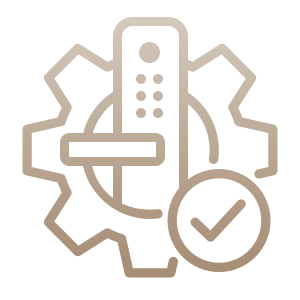











Leave A Comment