The Notifications section allows users to manage alerts for device activity, user actions, and account-wide events.
🔔 Examples of Notifications:
- Receive a text message when a specific user unlocks a door.
- Get an email alert when a lock is accessed.
- Use webhooks to send data to external applications.
Setting Up Notifications (2-Step Process)
1️⃣ Create Contacts (Phone numbers, Emails, Webhooks)
2️⃣ Create a Notification (Set up alerts for specific events)
📌 Access Notifications:
- Navigate to Advanced → Notifications
Managing Contacts
Contacts are where notifications will be sent (Email, Text, or Webhook).
🔹 Types of Contacts:
✔ Email – Enter an email address for alerts.
✔ Text – Enter a phone number & select the carrier. (Uses Email-to-SMS gateways, not all VOIP numbers supported.)
✔ Webhook – Enter a URL to send event data. (For integrations with external systems.)
📌 Adding a Contact:
- Go to Notifications → Contacts
- Click “Add Contact”
- Enter required details & ensure “Active” is checked
- Click Save
Creating a Notification
🔔 Steps to Add a Notification:
- Click “Add Notification”
- Select Contact Type (Email, Text, or Webhook)
- Choose a Contact from the dropdown
- Select a Source (Account, Lock, Location, User, etc.)
- Choose Events to trigger notifications (e.g., “Access Granted”)
- Click Create to save
📢 Notifications can be set up globally or for specific users.
Special Alerts
Low Battery Alerts 🔋
- Alerts when a device reports 30% battery or less.
- Additional alerts sent weekly until the device is dead.
📌 Setting Up Low Battery Alerts:
- Click “Add Notification”
- Choose Subscriber (Who gets the alert)
- Select Publisher (Account, Location, or Lock)
- Choose Event: “Power Level Low”
- Click Create
🔋 Battery Life Monitoring:
- Alkaline Batteries: Low at 4V, dead at 3.5V
- Lithium Batteries: Low at 5V, dead at 4.8V
Connectivity Alerts 📡
Notifies when a device goes offline for twice the heartbeat interval.
📌 Example:
- If the heartbeat is 1 hour, an alert is sent after 2 hours of no connection.
- When the device reconnects, a “Back Online” notification is sent.








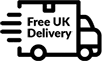

Leave a Reply