Locations are physical places where your devices are installed. Each device must be associated with a location in your account before it can be added to the system. Locations help manage time settings, organize devices, and improve communication with access users and guests.
Why Locations are Important
- Time Zone: The time on the device is set based on the Time Zone of the selected location. When you register a device, it inherits the time from the location it’s assigned to.
- Address Information: The address of the location is used in emails sent to Access Users and Access Guests. This is crucial if you’re using email notifications for access.
- Device Organization: Locations help organize and manage devices, especially when there are many. You can filter and sort devices based on their assigned location.
How to Add a Location
Click “Add Location”: Navigate to the Locations section and click the Add Location button.
- Enter Location Details: Fill in the following:
- Name: The name of your property or location.
- Address: Optional but recommended for email notifications to guests.
- City, State, Zip, Country: Full address information.
- Time Zone: Set the correct time zone for the location. This ensures the device’s time is accurate.
- Click “Create”: Save the new location.
- Note: There’s no limit to the number of locations you can create.
How to Edit a Location
Click the Edit Pencil: In the Location list view, click the pencil icon to update location details.
Make Changes: You can update the location name, address, or time zone. Important Time Zone Note:
If you’re in a location where Daylight Savings Time isn’t supported by the firmware (e.g., Australia), select a general GMT or UTC timezone instead to ensure accurate time settings.
*Note about Time Zone Selection internationally: Lock firmware does not always support Daylight Savings Time in Australia and other international locations. If this is affecting you, please select a more general GMT or UTC timezone to match the time you need.*



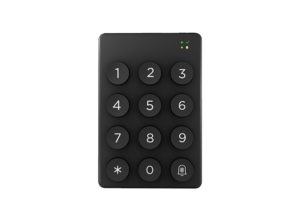




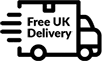

Leave a Reply