Need Help?
Registering a Device via Web Browser
Step 1: Open Device Registration
- In RemoteLock Software, click Register Device from the top-right dropdown or the Dashboard if registering your first device.
Step 2: Select Device Brand
- The Integrations Page will appear—choose your device brand.
Step 3: Enter Device Information
- For KeyInCode / OpenEdge devices:
- A pop-up will appear.
- Enter the Serial Number and assign a Device Name.
- Select a Location (add one in the Locations tab if needed).
- Click Register.
Step 4: Manage Your Device
- You’ll be redirected to the Device Management page.
- Configure settings, manage users, and assign guest access.
📌 Important: Battery and Wi-Fi status may take time to appear. If missing, wake the lock and refresh the page.
Troubleshooting
- Wi-Fi Not Connecting? See Wi-Fi Troubleshooting.
- Registration Errors? Visit Device Registration Issues.




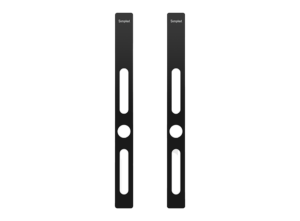



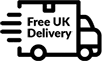

Leave a Reply