What is a Common Door?
A Common Door allows access granted on one door to automatically apply to another designated door.
📌 Use Cases:
✔ Apartment buildings with a main entrance & unit doors
✔ Shared amenities like pools & gyms
✔ Simplifies access management for multiple locks
How It Works
Common Doors follow a Parent/Child model:
- Parent Door (Interior Door): When access is granted to a user, it automatically applies to the child door.
- Child Door (Common Door): Users with access to an interior unit automatically gain access to this door.
- 🚫 Child-to-Parent access does NOT apply (adding access to a common door does not add it to individual doors).
Setting Up a Common Door
- Go to: Devices → Common Doors tab.
- Click “Add Common Door”.
- Configure settings:
- Common Door: Select the lock to be designated as a Common Door.
- Common To: Choose if it applies to an entire location or specific doors.
- Access Schedule: (Optional) Set a time-based access schedule.
- Guest Access Overrides: Modify start & end times for guest access.
- Apply to Existing Users: Enable to extend this setting to all current access users & guests.
- Click CREATE to apply settings.
Key Benefits
✅ Streamlined Access Management – One setup for multiple doors
✅ Automatic Access Duplication – No need to manually assign access to common doors
✅ Flexible Access Scheduling – Control when users can enter shared spaces
Need more help? Check out our Common Door Setup Guide 🚀





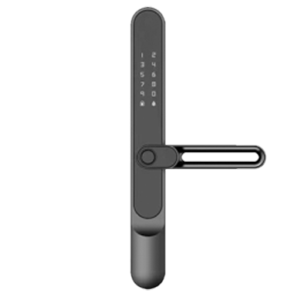


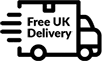

Leave a Reply